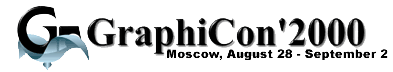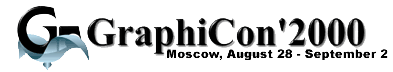
|
Home
|
| Electronic Submission
|
The GraphiCon conference encourages submissions in electronic format.
This document contains the necessary information on electronic submission
of GraphiCon'2000 technical materials, specification of acceptable file
formats and file transfer instructions. Some tips and hints on electronic
document preparation are also included.
File Formats
Document Formats
The following file formats are acceptable for Grpahicon'2000 electronic
submission.
-
PostScript (PS)
-
Adobe PDF
-
Microsoft Word 6.0/7.0/97 document (DOC)
-
Rich Text Format (RTF)
-
ASCII plain text
Important Notes
-
No other file formats are acceptable. If you use TeX, LaTeX and similar
processors, please convert your ouput files to PS or PDF formats.
-
Submission in ASCII plain text format is undesirable! You can use
this format only if you have no opportunity to use any other acceptable
format.
-
Your materials in any acceptable formats (except ASCII plane text) must
be prepared according to Graphicon'2000
Formatting Guidelines. All the pictures, tables and other objects must
be embedded into the main file.
Embedded Pictures
According to Formatting Guidelines all the pictures must be black&white.
However, color pictures are acceptable for electronic submission, but they
will be printed in black&white in the Proceedings, and we cannot guarantee
the adequate representation of your color images in black&white.
Picture Formats (if not embedded)
Note. This section is intended only for those who use ASCII plane
text format and cannot embed pictures in main document.
The following picture formats are acceptable.
Important Notes
-
No other picture formats (including all the vector formats) are acceptable.
-
BMP and PCX picture format are undesirable! You can use these formats
only
if
you have no opportunity to use any other acceptable format.
Your submission is to be supplied with table of pictures which brings into
correspondence picture numbers, picture captions and file names. E.g.:
Figure 1 | The block-scheme of the algorithm | joh_smi1.gif
Figure 2 | The test image
| joh_smi2.gif
The table must be added to the bottom of the main text document (it is
undesirable to put it into seperate file).
File Packing
Please, follow the "one file per one paper" rule when preparing
your materials for submission. It means that all the files forming one
paper are to be packed into one file (archive). This rule is carried out
automatically if you use any accepted file format except ASCII plain text.
But even in this case it is strongly recommended to pack (and compress)
this file. If you submission is a plain text file supplied by pictures
you must pack all these files into single one.
The following archive formats are acceptable:
-
ARJ
-
ZIP
-
RAR
-
GNU ZIP (gzip)
Important Notes
-
No other archive formats are acceptable.
Some Tips and Hints
-
If you prefer to present your papers in RTF format, note that RTF files
are not compact, so your output file can be huge, though usually can be
compressed well. However, sometimes uncompressed file in MS Word 97 format
is smaller than the same document converted to RTF and compressed. On the
other hand, RTF files are more portable and cannot be infected by viruses.
-
PostScript files compressed with GNU ZIP (gzip) can be correctly processed
by some utilities (e.g. GSView) without decompression.
File Names
All the files (i.e. files to be packed and arcihves themselves) of your
submission must be named according to the following rule:
fff_lll.ext
where fff are the first 3 letters of your first name, lll
are the first 3 letters of your last name and ext is the extension,
determined by file type.
E.g.: you name is John Smith and your paper is packed by ZIP archiver,
thus the file name is
joh_smi.zip
If you send more than one paper, or you send the updated version of your
material, or your submission consists of more than one file then add the
number of file (or version) just after the letters of your last name, e.g.:
joh_smi1.gif
joh_smi2.zip
Note. If you have already submitted you materials and your file
names do not satisfy these conditions, please, DO NOT send them again.
But if you just intend to submit your paper, please, follow these rules.
File Transfer
E-Mail
The easiest way to send us your materials is electronic mail.
-
Compose a message containing your name, contact information and the title
of you paper.
-
Attach a file with your paper, prepared according to rules listed above.
You must attach you paper even if it is in ASCII plane text, DO NOT sent
it as a plain message.
-
Send your message with attachment to papers@graphicon.ru.
Then wait for a message from the Conference Committee, confirming that
you materials were sucessfully received. This may happen not immediatelly
but in 2-3 days. If you don't receive such a confirmation in 4 days (excluding
week-ends), send you materials again or send a message to the Committee
with a request to confirm the receipt.
Important Notes
-
If you have already sent you materials, but used addess different from
specified above, AND RECEIVED THE CONFIRMATION MESSAGE form the Conference
Committee, please DO NOT send them again.
-
If you intend to send the updated version of your materials, please, mention
in your message that you send corrected or updated files.
HTTP/FTP Download
This is the alternative way of file transfer. The idea is to place your
materials to your own HTTP or FTP sites for they could be downloaded
by the members of the Conference Committee. Use this way if you have problems
with sending large files via e-mail.
-
Upload you paper, prepared according to rules listed above, to your personal
homepage or FTP site.
-
Compose a message containing your name, contact information, title of you
paper and full link to the file. E.g.:
http://www.hostname/people/~smith/papers/joh_smi.zip or
ftp://ftp.hostname/pub/papers/jsmith/joh_smi.zip
-
Send your message to papers@graphicon.ru.
Then wait for a message from the Conference Committee, confirming that
you materials were sucessfully downloaded. This may happen not immediatelly
but in 3-4 days. If you don't receive such a confirmation in 5 days (excluding
week-ends), send your message again.
Important Notes
-
If you place you material to FTP site make sure that anonymous access
to this site is available. If not, your files will NOT be downloaded. DO
NOT send us any login/password information.
-
If you intend to submit the updated version of your materials, please,
mention in your message that you want corrected or updated files to be
downloaded.
We hope that this file conatins all the information on electronic
submission you need.
Nevertheless, do not hesitate to ask questions if you have ones.
gc2000@graphics.cs.msu.su